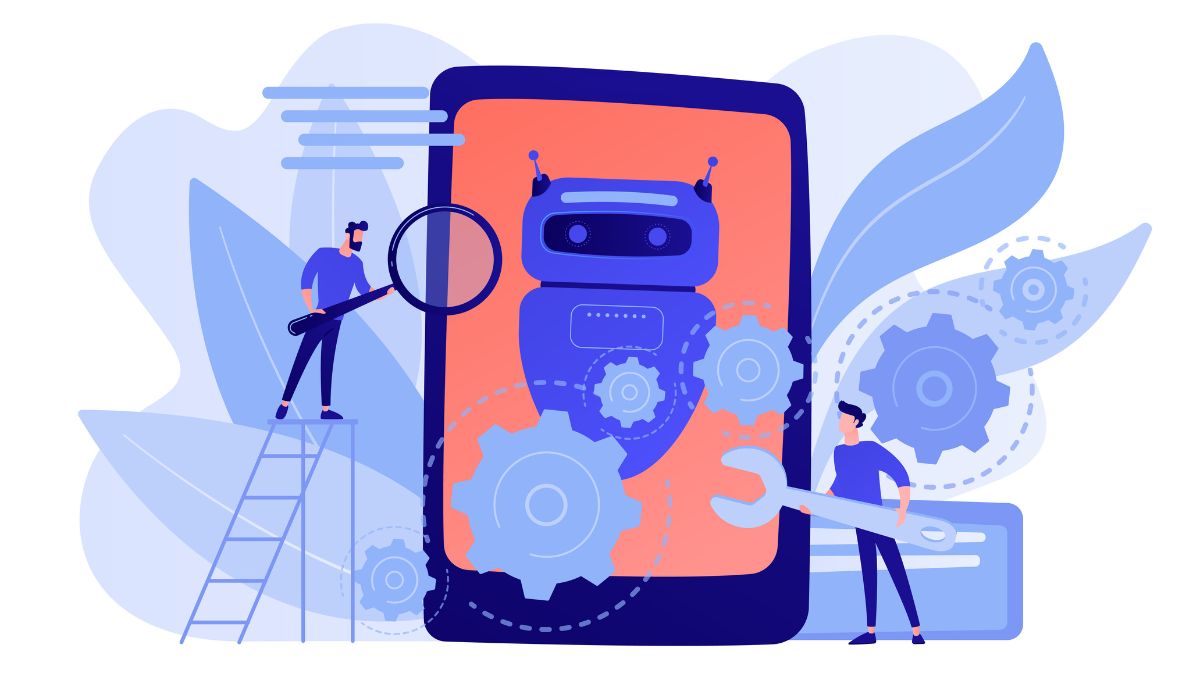Maps play a crucial role in the user experience of ride-hailing and food delivery platforms. A seamless mapping experience enhances trust and provides transparency during the booking and trip lifecycle. However, many platforms fall short in their integration of maps, leading to confusion, delays and frustration among users.
In this article, we will explore 11 common mistakes that Gojek-like apps make with map integration and how to avoid them. By addressing these issues, platforms can significantly optimize the user experience and engagement levels.
Mistake 1: Not Customizing Map Design for the App
Maps used within third-party apps should have a distinct look and feel compared to traditional web maps. This helps establish brand identity and tailors the experience around the app’s specific purpose.
For example, ride-hailing platforms need to prominently display pick-up/drop-off pins, estimated arrival times, route lines and navigation instructions on the map screen. Food delivery apps should optimally place emphasis on the delivery personnel’s real-time location, distance to destination and any anomalies.
Customized UI elements provide quick contextual information to users without the need for additional screens or interactions. Standard web maps lack these salient features tailored for mobility services.
Platforms require a dedicated front-end team or map SDK customization to achieve this. Some key interface components to suit app maps include:
- Streamlined controls for critical actions like directions, routes, locations etc.
- Custom zoom levels for optimal information density
- Distinct palettes and icons optimized for touchscreens
- Loading screens to keep users engaged during data fetches
- Minimal non-essential details for performance reasons
Building a signature map look integrated with the app brand fosters superior navigation and recognition value for users.
Mistake 2: Failing to Optimize Map Performance
Sluggish interactions and lengthy loading times frustrate users the most on maps. This negatively impacts booking conversions and retention rates. Optimization must be a top priority during development.
Some proven techniques to enhance map performance include:
- Caching – Store essential map tiles, styles and data locally to avoid refetching. Prefetch nearby areas for seamless pans/zooms.
- Prefetching – Load upcoming map resources preemptively based on user behavior patterns to minimize waits.
- Resource Bundling – Combine multiple static requests like icons, layers etc into fewergzipped bundles to reduce roundtrips.
- Prioritization – Identify key resources needed for initial render and prioritize their loading. Defer non-critical assets.
- Device Motion – Leverage gyroscope, compass data to accurately pan/rotate maps smoothly with low CPU usage.
- Attribution – Defer or selectively load logos/legal texts non-essential for navigation.
- Error Handling – Gracefully handle resource failures to avoid disruptions.
- Monitoring – Continually A/B test and optimize bottlenecks using tools like Crashlytics.
With some forethought, even low-power devices can deliver highly responsive mapping experiences essential for user satisfaction. Learn more about Zipprr Gojek Clone App Script.
Mistake 3: Insufficient Mapping Capabilities
To fully power their applications, ride-hailing and delivery platforms require advanced mapping capabilities beyond basic static views. This involves deep integrations with location APIs.
Some vital features include:
- Location Search – Allow finding places by name, address or coordinates for pinning destinations.
- Route Display – Draw accurate route lines connecting locations with turns/directions.
- Dynamic Routing – Recalculate optimized routes in real-time based on traffic, accidents.
- Real-time ETA – Provide estimated times of arrival factoring live traffic and incidents.
- Navigation – Offer turn-by-turn directions functionality within the app experience.
- Geocoding – Programmatically convert addresses to geospatial coordinates for positioning.
- Autocomplete – Suggest address searches based on partial matches for convenience.
- Geometry Operations – Support distance/duration calculations between points.
Leveraging a mapping platform like Google Maps, Mapbox or TomTom is ideal to streamline development and access their robust location APIs. Some customization is still required for optimal app experiences.
Mistake 4: Inaccurate Address Lookup
One of the biggest frustrations is when user-entered destinations cannot be found or geo-located accurately on the map. This breeds mistrust and potential cancellations.
Platforms must effectively verify and disambiguate addresses from multiple authoritative sources including postal databases, device location history and geoparsing algorithms.
They should also empower users by:
- Allowing manual coordinate entry as fallback
- Suggesting nearby alternatives on fuzzy matches
- Offering live guidance to refine the address
- Batch verifying addresses offline to fix sources of errors
Sometimes even prominent locations are misplaced on maps due to incorrect geocodes within the data source. Proactively flagging and correcting these systematic geolocation errors improves accuracy.
Mistake 5: Not Tailoring Maps to Specific Products
While the mapping fundamentals remain similar, ride-hailing and delivery apps have some differing requirements based on their use cases. Platforms often treat their maps homogeneously, ignoring context.
For instance:
- Delivery Maps should emphasize aspects like bicycle infrastructure, one-way streets as relevant for riders.
- Present localized menus, store/restaurant clusters to help riders navigate efficiently.
- Adjust day/night color themes for better ambient visibility in late hours.
- Offer off-road navigation suggestions sometimes required for last-mile deliveries.
- Ride-hailing Maps focus on aspects like highways, toll roads that affect trip costs and times.
- Highlight transit stations, parking locations as common pick-up areas.
- Incorporate rider comfort preferences like avoiding areas with traffic bottlenecks.
Tailoring such specialized functionality within app maps dramatically improves their value for each unique service model compared to generic solutions.
Mistake 6: Poor Marker/Pin Placement Accuracy
When taps on driver/delivery person pins do not precisely correspond to their actual real-world location due to projection errors, it erodes trust in the system.
Some measures to enhance pinpoint accuracy include:
- Reference driver locations from high-accuracy sources like GPS versus IP-derived coordinates prone to errors.
- Implement precise forward/reverse geocoding using technologies like Plus Codes for marker positioning.
- Add context on unknown accuracy levels to manage expectations and avoid frustration.
- Allow manually adjusting pin placements interactively on the map.
- Regularly validate marker geolocations against ground-truth using anonymized checks.
With mobile devices ubiquitous for driver navigation today, there are fewer reasons for misaligned pins impacting the pickup experience. Tightening geo-targets fosters credibility.
Mistake 7: No Driver/Delivery Nav Support
While estimating trip times, a natural user desire is visualizing the delivery executive’s real progress to assuage wait anxieties.
Advanced mapping capabilities are required like:
- Live tracking executive routes and markers on the client map
- Updating ETAs factoring actual versus expected velocities
- Notifying clients of diversions or unexpected delays in near real-time
- Triggering proactive notifications on approaching/arriving destinations
- Sharing navigation instructions publicly to track live coordinates
- Smoothly animating routes without skips or lags for reliability
Such dynamic features improve transparency while humanizing the delivery experience beyond basic static indicators. They boost user satisfaction significantly.
Mistake 8: No Support for Optimized Routing
Getting estimates is insufficient without actively assisting lowest-cost route selections factoring real-time variables. Advanced algorithms can help:
- Determine optimal routes balancing distance, traffic conditions, toll costs
- Detect anomalies like accidents to dynamically reroute in case of jams
- Consider rider preferences on toll roads, ferries if relevant
- Suggest time-specific departure windows to avoid peak hour rush
- Integrate transit directions or multi-modal trip planners where applicable
- Monitor route compliance and detect deviations with explanations
Proactively optimizing journeys makes riders feel valued beyond ride-booking. It offers true time-savings increasing platform affinity.
Mistake 9: Missing Map Personalization
Standard maps treat all users equally but personalized mapping elevates individual experiences. Features like:
- Saving favorite/frequented places, home/work locations for one-tap access
- Sharing trip history/analytics privately or publicly via profiles
- Curating location/venue recommendations from similar users
- Tracking reward progress or spend patterns on heatmaps
- Integrating with calendar for commute/event reminders
- Customizing themes/layers based on interests like food, nature
Not only does it solve common tasks quicker, personalization fosters greater user satisfaction and engagement over time. It strengthens loyalty towards the platform.
Mistake 10: Lack of Engagement Features
Beyond passive consumption, interactive map widgets sustain involvement through relevant actions:
- Changing delivery addresses dynamically if needed via maps
- Scheduling pickups/drop-offs in advance at certain locations
- Viewing nearby driver availability for spontaneous bookings
- Rating locations or tapping for additional information
- Sharing trips, checking in at places to unlock rewards
- Tracking packages/drivers among friends in shared trips
Well-designed map overlays with such engaging calls-to-action retain users in-app for repeat visits and commerce. They boost affinity towards the platform.
Mistake 11: Poorly Handled Errors
While network and loading errors are unavoidable, how platforms communicate failures sets user expectations. Nonspecific messages like “Unable to load map” frustrate and reduce faith in the service.
Precise error messages retrieved from map APIs provide useful context to troubleshoot. For example:
- Indicating when the device location is disabled
- Explaining required permissions for map access
- Suggesting an offline mode with cached data
- Pointing users to adjust internet settings in case of connectivity issues
- Mentioning feature limitations of certain map schemes
- Detailing exceptions from third-party integrations
- Providing support contact options for resolution
Clear error communications reassure users of efforts instead of ambiguity leaving negative impressions. It preserves credibility during inevitable glitches.
Conclusion
Mapping underpins ride-hailing and delivery platforms, often taken for granted. However, thoughtfully optimizing the user experience and interactions at each touchpoint within maps delivers exponential benefits to user satisfaction and loyalty.
By avoiding common pitfalls around design, performance, capabilities, personalization and engagement discussed in this article, platforms can significantly strengthen their value propositions.
With rising competition, superior mapping elevates the entire service experience and builds trust in an otherwise imperceptible yet important backend system. It justifies premium pricing while improving operational metrics for sustainable growth.
Going forward, continual innovation and customization will dominate how these applications leverage location technologies. Adopting best practices helps find product-market fit faster while keeping users hooked.